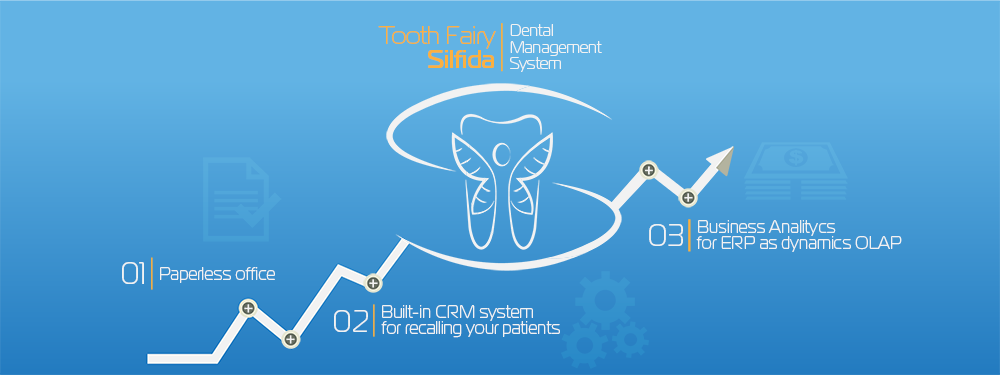Permissions for the mobile version of the program “ToothFairy3 doctor”
When you start the application on your phone, you will be asked to give permissions to the application to access the camera, microphone, phone book.
These permissions are used for the following:
1) Permission to access the camera — you can take a picture, and then add it to the patient card through the file manager.
2) Access to the microphone — you can record a sound file and through the same file manager add an audio record to the patient’s card.
3) Access to the phone book — this permission allows you to pull up the patient’s automatic machine while recording the patient to the reception through the application, if there is such a number in the phone’s memory.