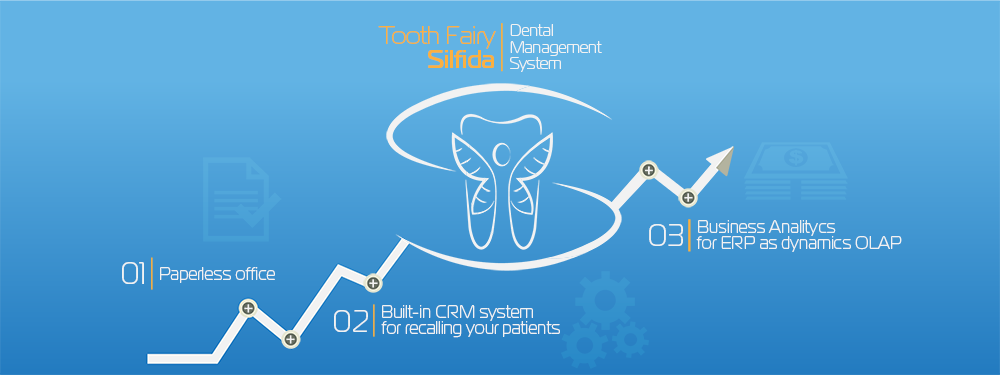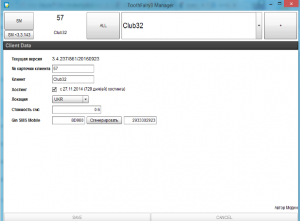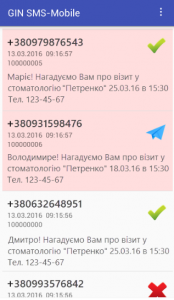An instruction for using Gin SMS Mobile
Instruction for GinSMS
User guide (24.11.2016)
1) Install an application on android;
https://play.google.com/store/apps/details?id=ua.kiev.vikisoft.vikisoftsmssender
2) Run an applicatoin. You'll see a license code in opened window;
3) Insert code in the client's card in ToothFairyManager (in the Client Data Card tab, click button "generate" if not — an application shouldn't work.
4) generate new ServiceModule and put it on server;
5) set the path to server in GinSMSMobile (without :81): for example, 82.117.240.50/toothfairyhost/kiev_bigboss. After the server path is being set, click "OK" and you should see a message: "Connection"После введения адреса сервера и нажатия "ОК" должно появиться сообщение: "the connection is being set";
6) Run ToothFairy Application, write a test on the patient reception on the next day (before recieving at least 2 hours and not more than 24 hours);
7) Click the Settings button in ToothFairy application, go to the SMS settings, activate delivery with using GinSMSMobile (v - turned on);
activate «Send SMS automatically» (v);
activate «Turn on warnings about the visit» (v);
BirthDay congratulations (if it is necessary) (v);
7) PressMobile application a Start button in GinSMS (you can find this button in the right top conner of an application (vertical …));
Your phone has to be in one network with server.
After that the application will send sms about visit to patient if there is patient’s phone number in ToothFairy and the patient already has the card.
Notes:
— Fixed bug with pressing the "start" button,
— SMS sample every 15 minutes, then for every 10 seconds when sending or checking SMS status. those. within 15 minutes there is not instantly sending all selected SMS every 15 minutes. Clients need to explain that the SMS is queued not immediately as they did a calendar entry after the time sms will not have to constantly pull "start", but if they continue to want to do it then let them do.
— The stored logs are optimized for the last 100 SMS, the whole story in ToothFairy application.
— In the configuration of the ToothFairy the beginning of the sending and end time of sending sms is also used on the phone!
— When you reinstall the application code to enter in the TFM varies. If this does not happen, you need to do a master reset the phone settings. Instructions for resetting the total can be seen here: "https://www.recovery-android.com/factory-reset-android-phone.html"